If your child’s school allows access to Facebook and Twitter on a school-issued Chromebook, posts are scanned by Securly for indications of bullying or self-harm/suicide. (Posts only, no comments/images). If a post contains an indication of bullying or self-harm/suicide, it is flagged by Securly.
Flagged Sites: If a student accesses a site related to self-harm, it is a cause for concern and we flag it.
Flagged Searches: If a student’s search terms on Google, Bing, Yahoo, YouTube, or Wiki are indicative of self-harm/violence, we flag the search.

If you are using the SecurlyHome app, you will see these activities under the Flagged Activity tab. 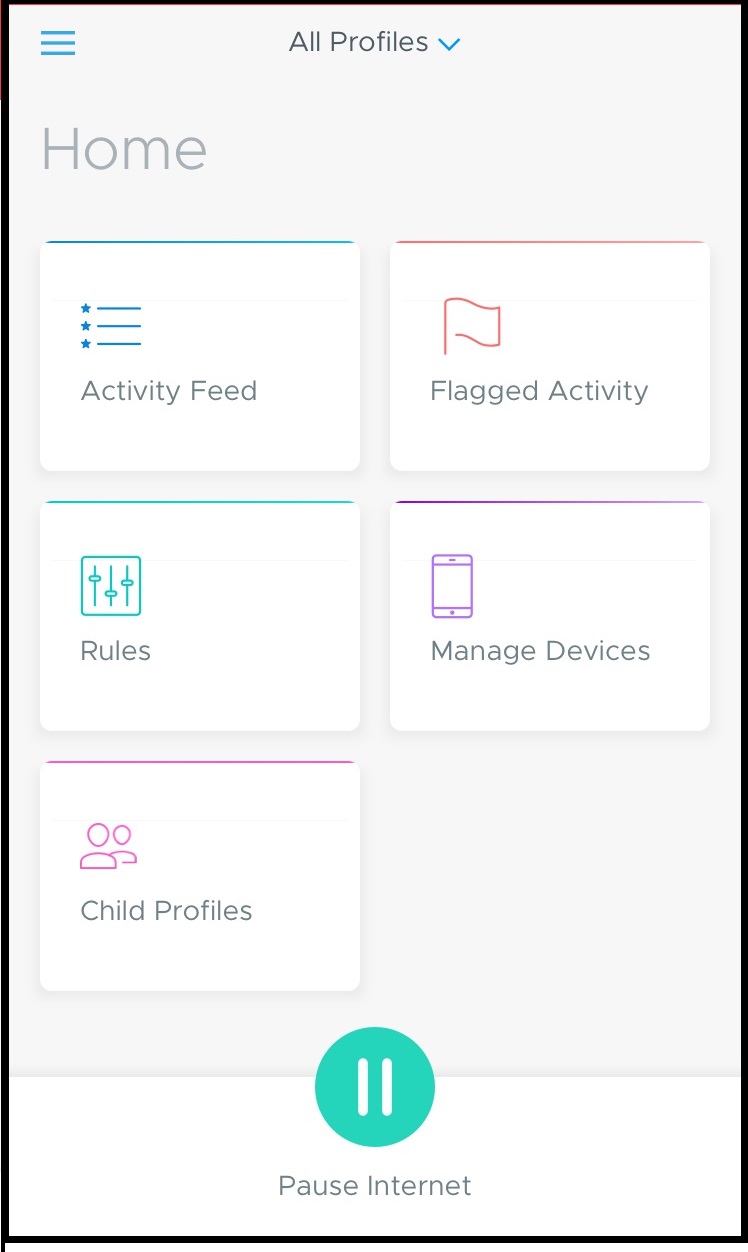
Comments