Your children's activity will be listed in the Activity tab in your Parent Portal. You can view all activities together, or sort them by an individual.
To view a specific child's activity:
- Log in to your Parent Portal or SecurlyHome app.
- Navigate to the Activity tab.
- Your child's email address is listed beside each item in the activity feed and is in chronological order.
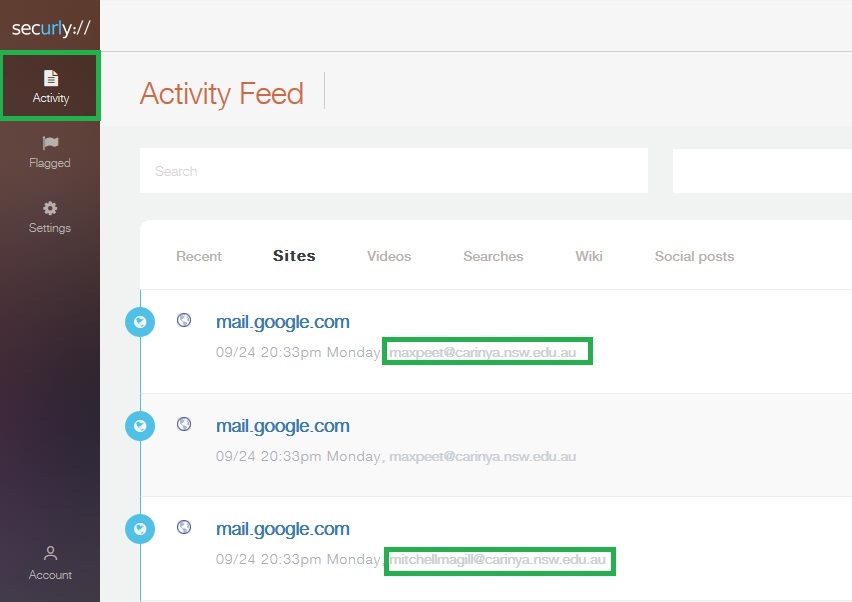
- Or type the child's email address into the search bar at the top and hit enter.
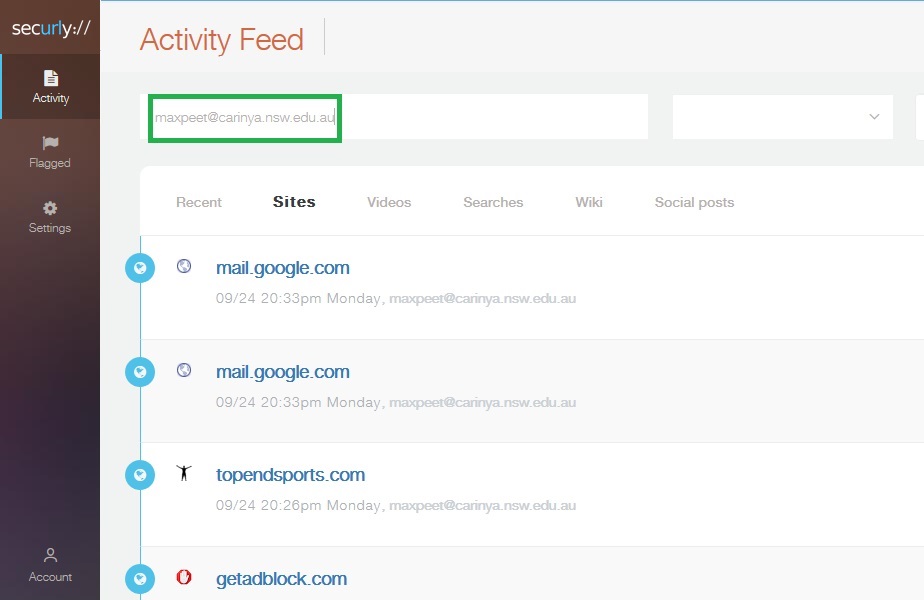
- Or to view activity one child at a time, simply click on the drop-down menu that says “All Activities” and selects the child you want to view.
If you are using the SecurlyHome app, navigate to 'Activity Feed' to view your kids' activities. Each of the kid will be listed under School Devices.
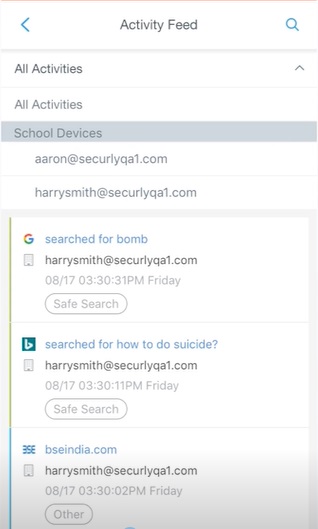
To learn more about the SecurlyHome app, click here.
Comments