Push notifications are a great way to alert users and allow them to take action with a single click. These are enabled by the user when installing the app. However, at times the push notifications might not be delivered to the user.
To troubleshoot:
- Navigate to Settings > Notifications on your Apple device and enable notifications for the SecurlyHome app.

- If you are using an Android device, navigate to Settings > SecurlyHome app and enable App Notifications for it. (This is true of most Android devices.)
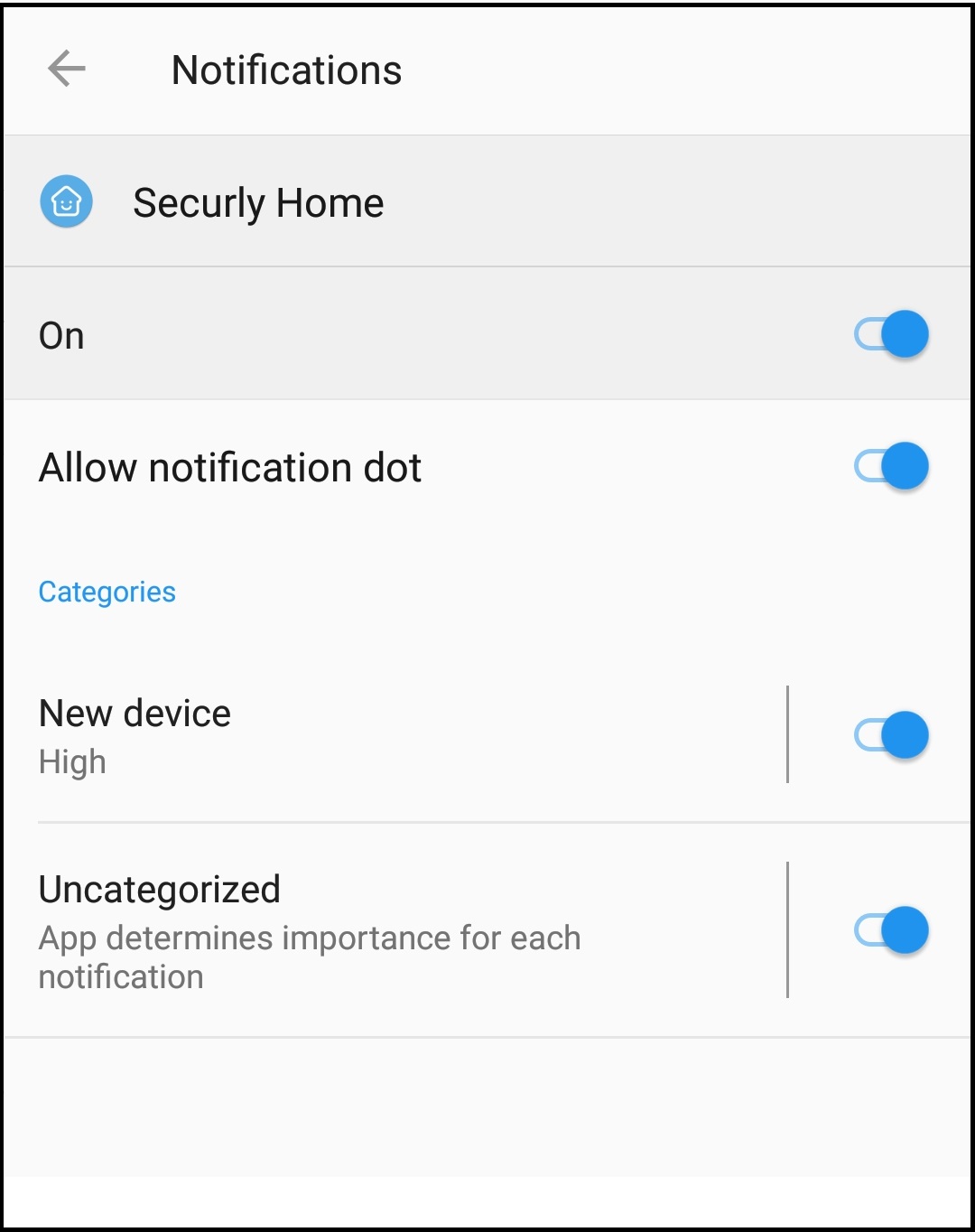
- If your notifications are enabled and you are still not receiving any push notifications, check if you have enabled any battery optimization options for your Android device. Battery optimization options can interfere with push notifications by disabling them to help you save battery and optimize battery use. This setting would generally be located under Battery Optimization > Advanced Optimization for most Android devices. Note that Apple users would not encounter this issue.
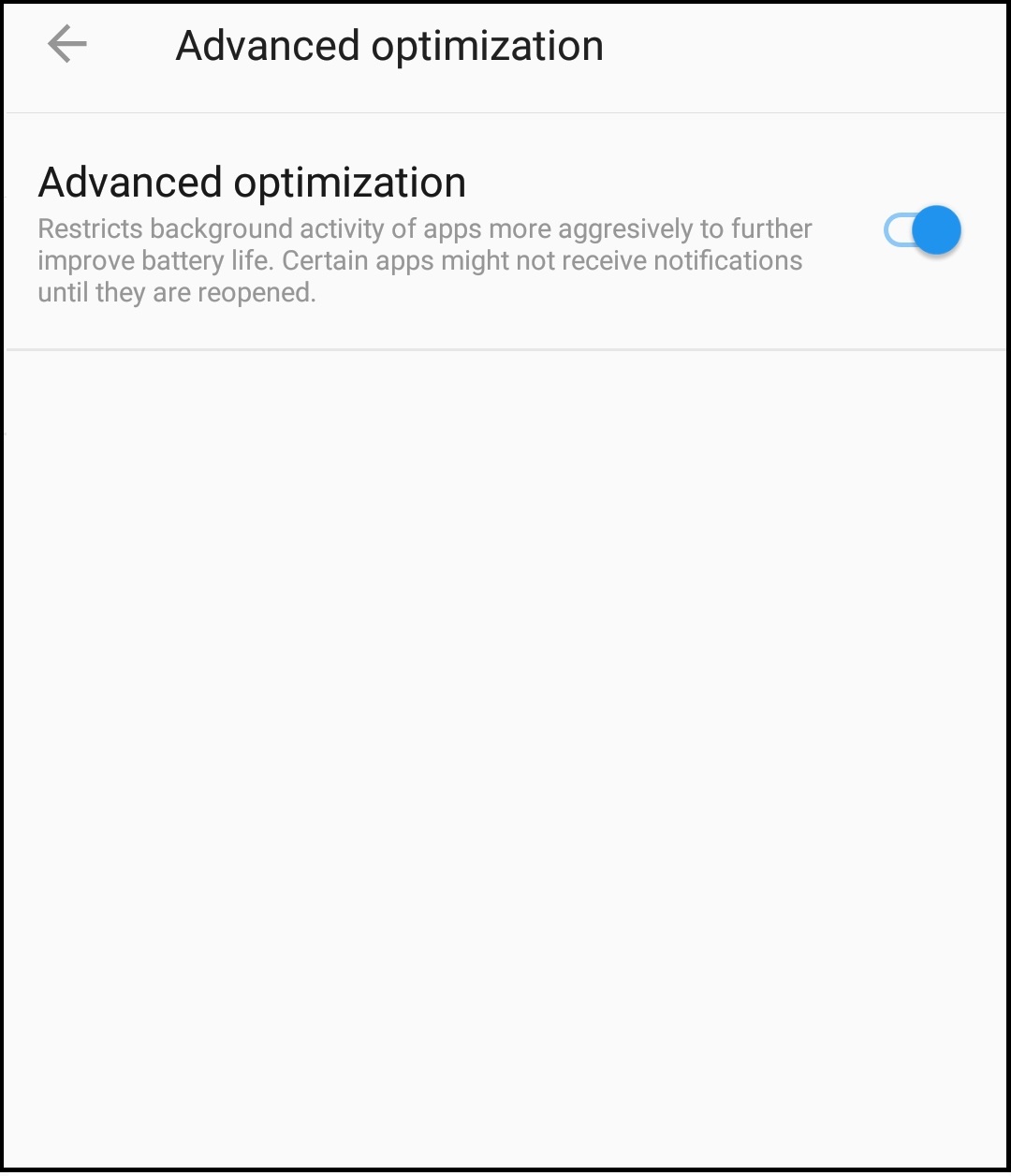
Comments